TrakSYS Visual Workflow
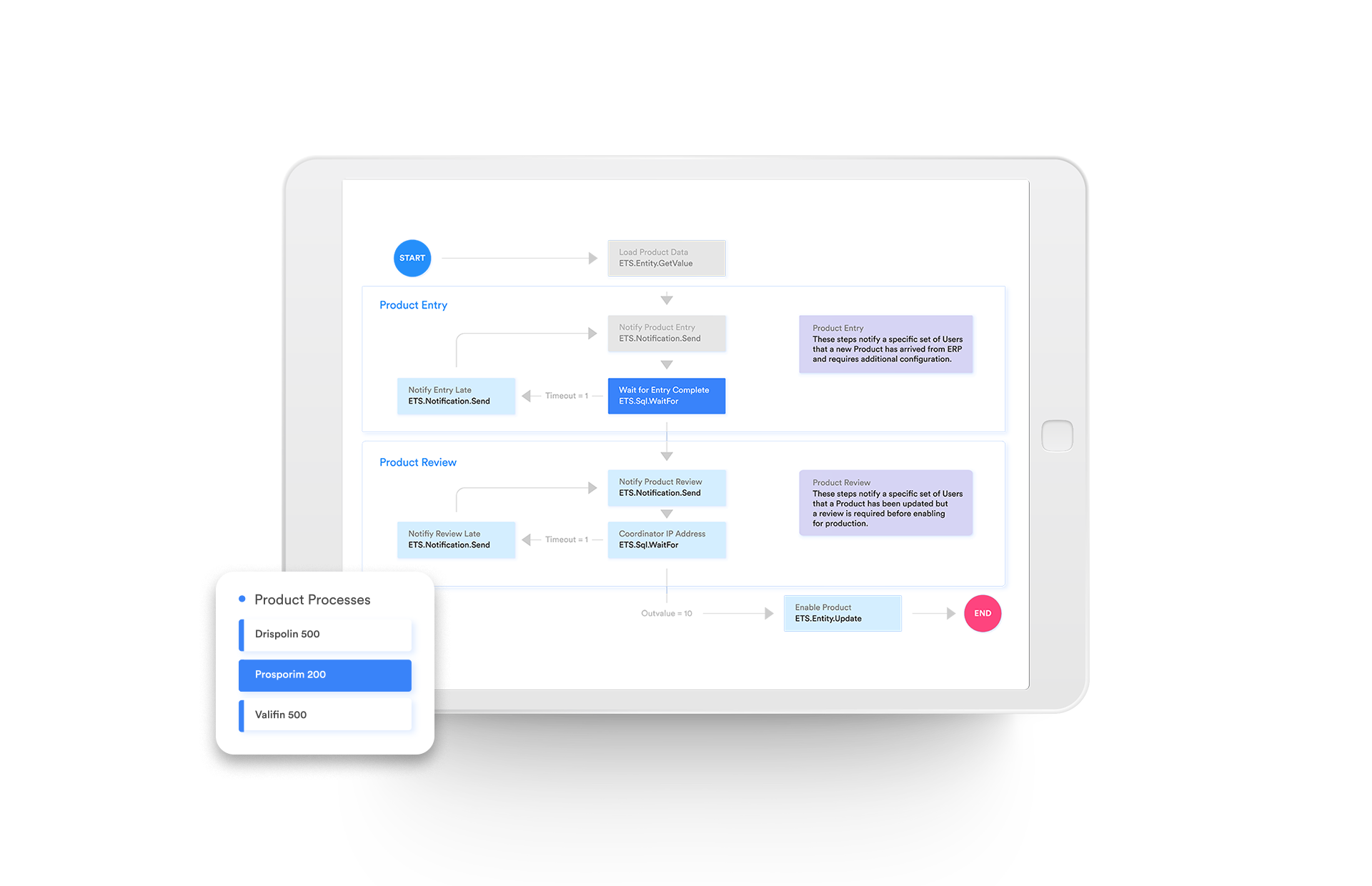
MES Projects are Complicated
TrakSYS Visual Workflow seeks to refresh the image of MES rollouts by empowering the users and architects of today and tomorrow. In the earliest stages, the layout of an MES solution, (as well as existing operations and functions), is often diagrammed on paper. These visual diagrams go on to become the configuration and scripting for implementation purposes. The TrakSYS Visual Workflow tools are designed to make it possible for users and system architects to replace their paper-based diagrams with a digital, dynamic, and contextualized modeling environment within TrakSYS. Solution interactions are orchestrated using unified diagrams and built-in graphical workflow functions (waiting, execution, transitions, splitting, merging, etc.). By creating a living, visual layout of the MES solution, users and architects can continue to grow, refine, and gain real-time feedback from their implementation for years to come.
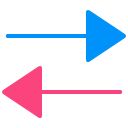
Transitions
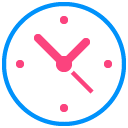
Waiting
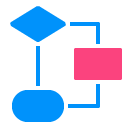
Execute
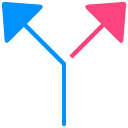
Splitting
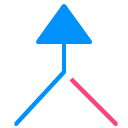
Merging
A Complete Solution
As your team and business needs evolve, TrakSYS Visual Workflow helps future users access, understand, and refine your system architecture and execution model. Experience a platform that is designed not only to ensure the success of your MES projects but to extend well beyond the factory. Experience the power of TrakSYS Visual Workflow Management.
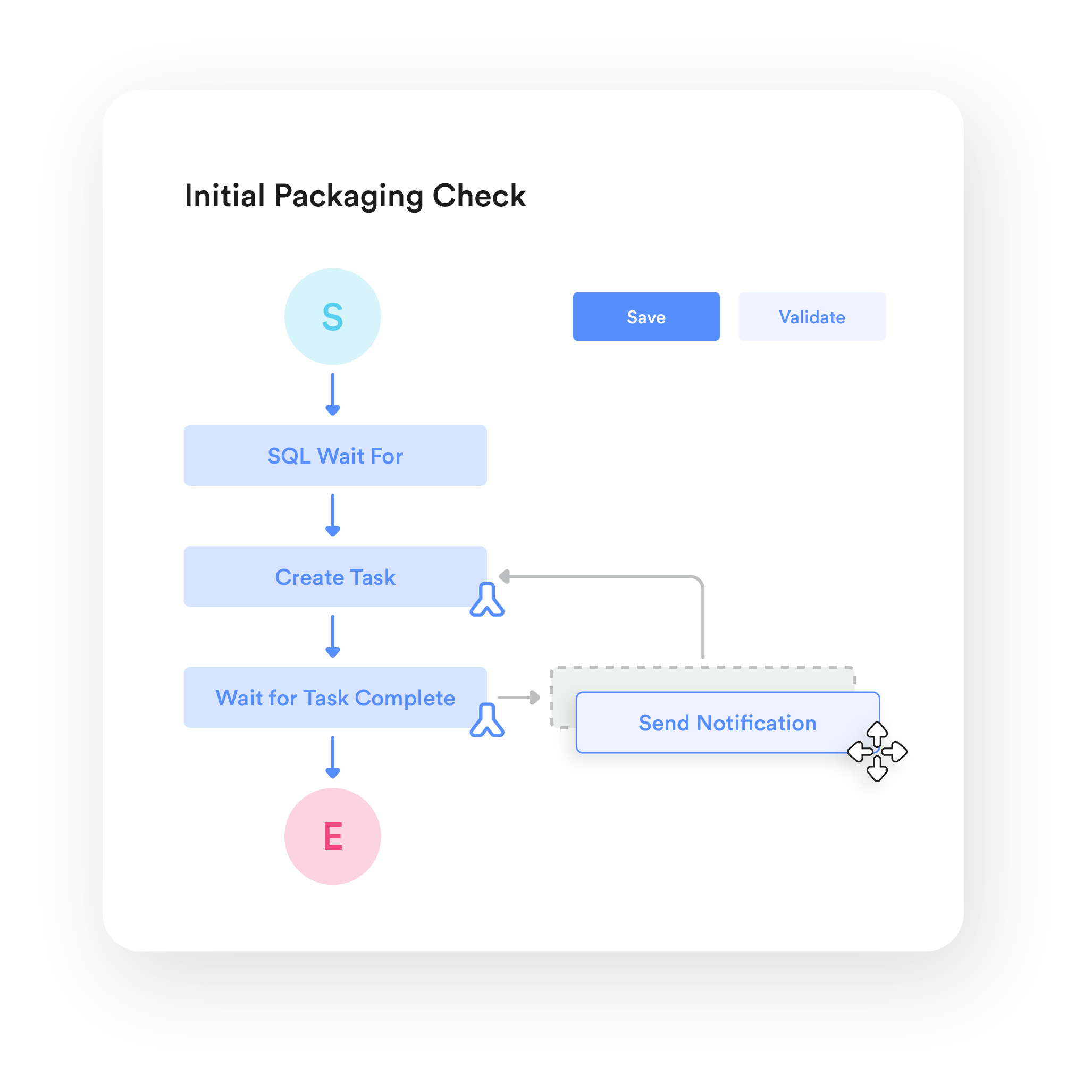
Collaborate
Business and technical users can collaborate to create traditional workflows that describe the desired processes. Business and technical users can collaborate to create traditional workflows that describe the desired processes. The Visual Designer has been fashioned to closely mimic traditional workflow diagrams, making it easier to transfer concepts from paper/whiteboard into the digital solution. This also allows non-technical users to participate more closely in solution development, as they can more easily “see” what is being configured.
Create
Defining a Workflow or “Process Definition” allows for a common pattern to be executed repeatedly over time. The building blocks or “Process Steps” can be dropped in from a library of pre-set functions, or solution-specific step logic can be specified. Process Steps are connected visually using drag-and-connect arrows to form the business flow.

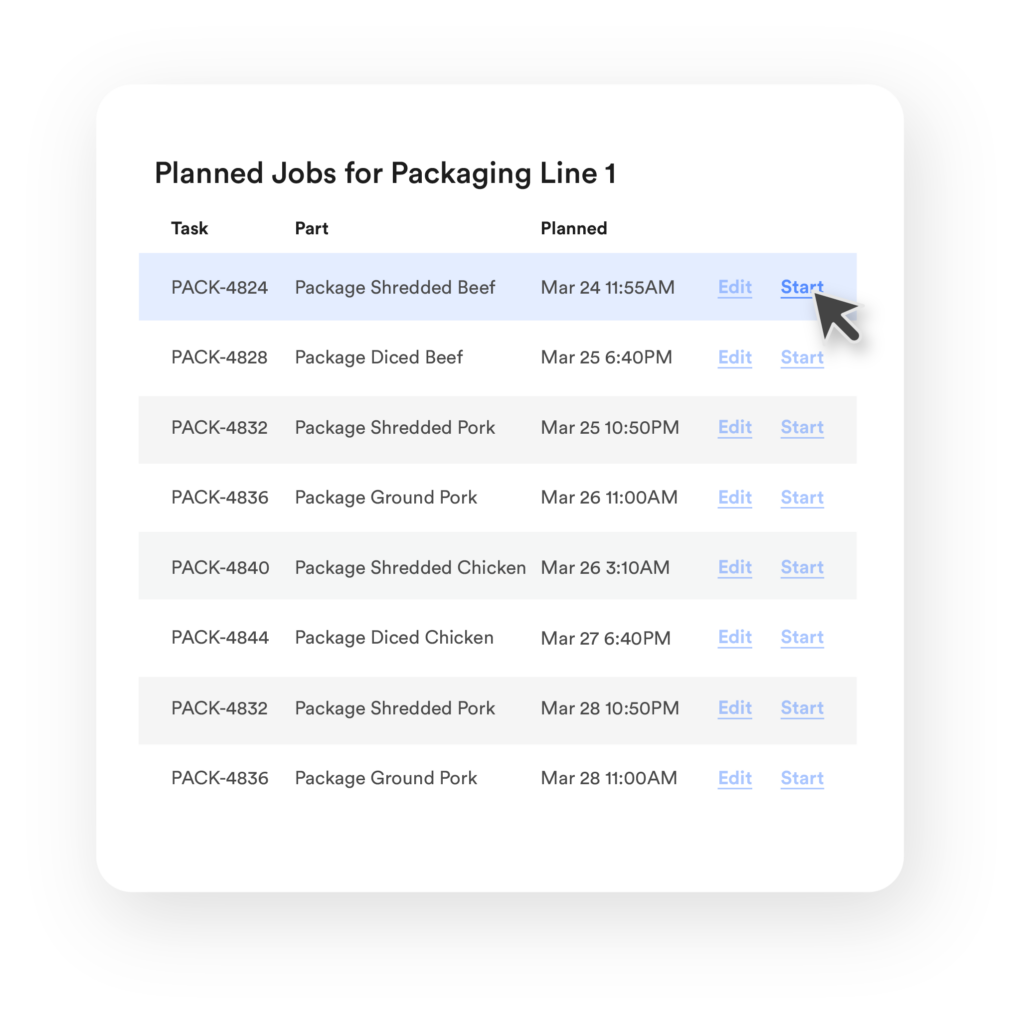
Execute
The powerful multi-threaded Workflow Service runs in the background fulfilling requests to start and execute instances of Process Definitions. If required, instances of this service can be deployed across different infrastructures to scale workflow execution or isolate critical processes.
Visualize
As Workflow Processes are executed, the real-time state can be visualized using standard Content Parts and Pages. These live diagrams allow operations users and management to monitor complex processes and quickly determine status, as well as any issues that may be occurring.
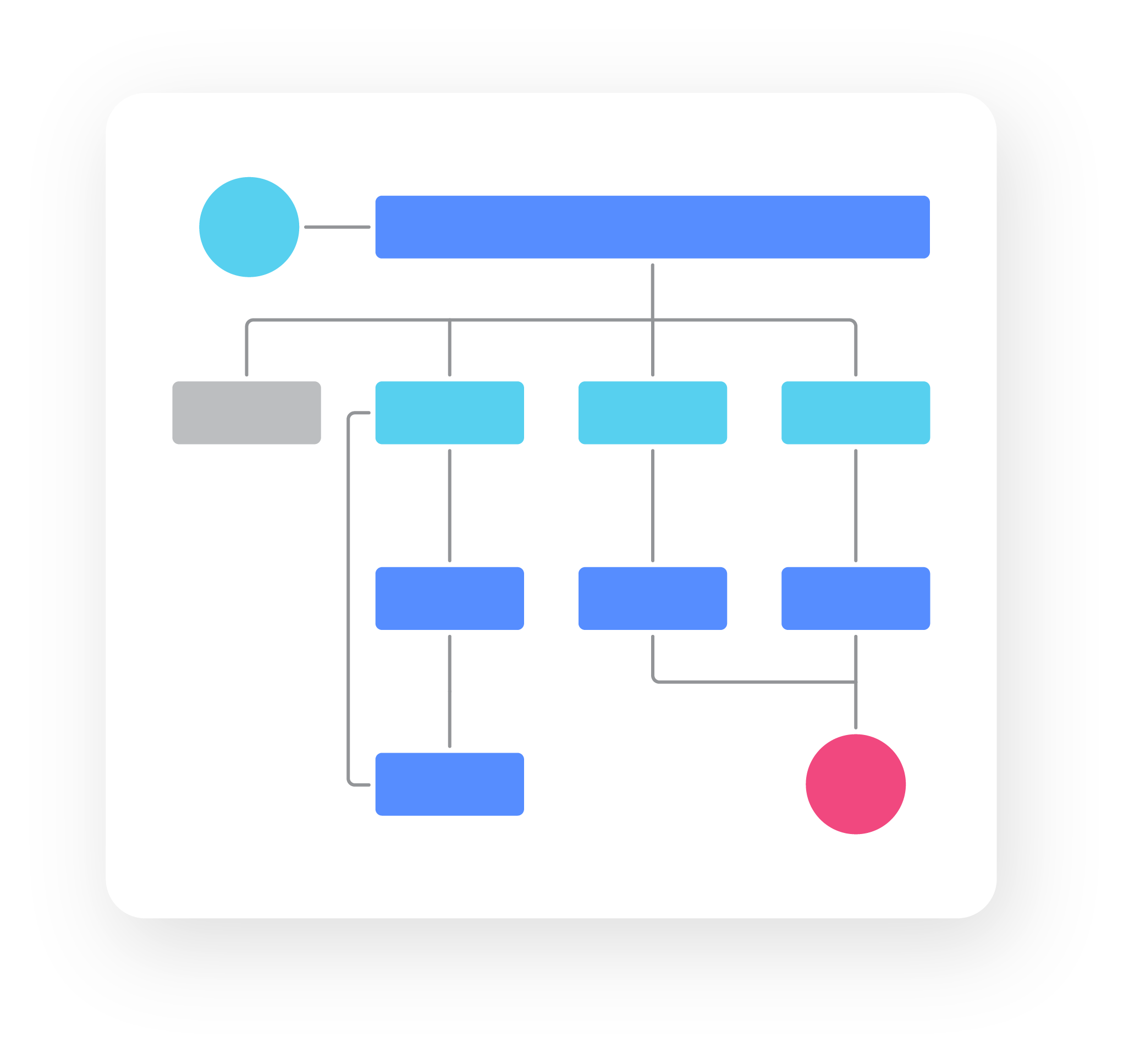
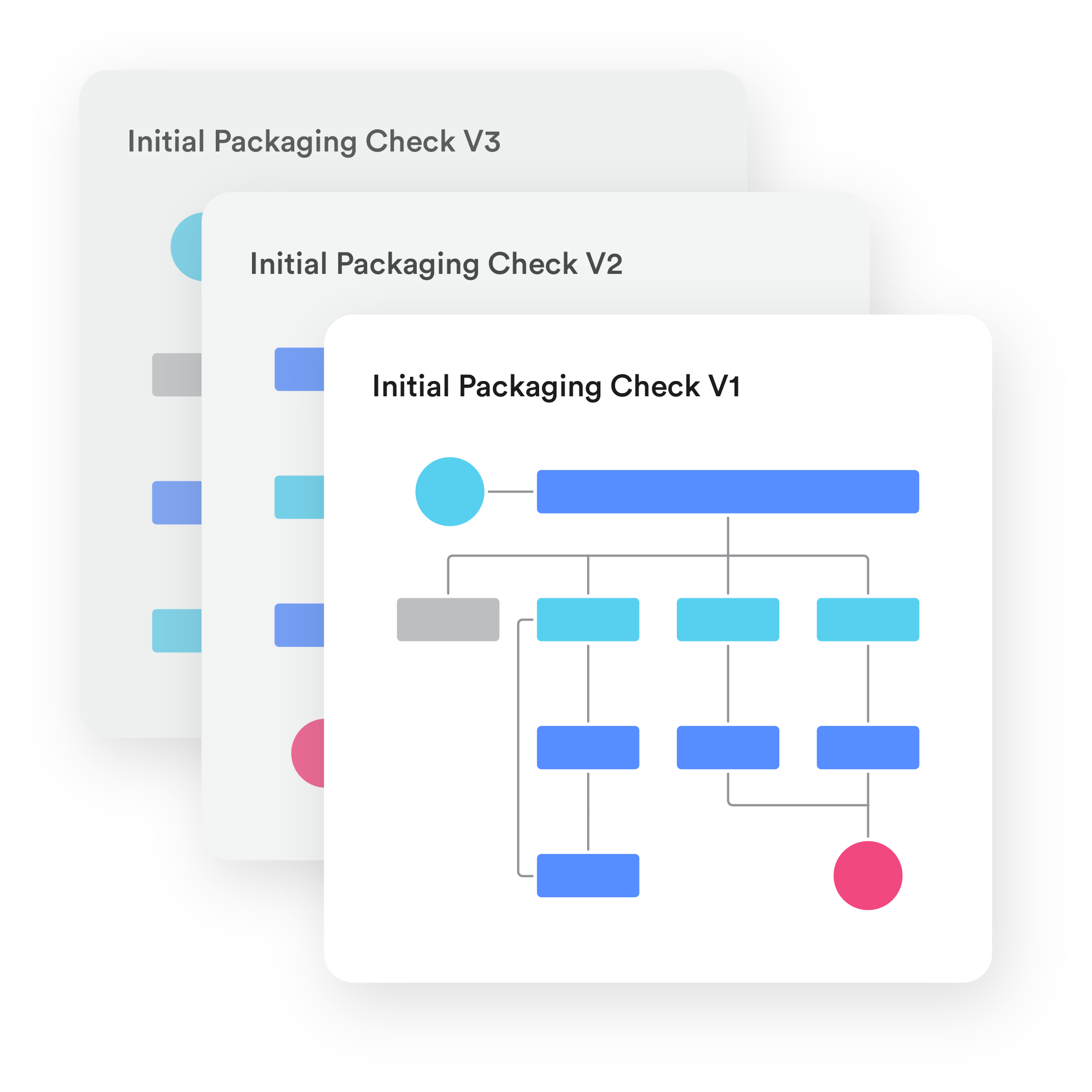
Iterate
Traditional solutions where rules and complexity are hidden behind the scenes often can lead to more challenging process improvement and life cycle management when the original technical resources are no longer available. The visual nature of the Workflow configuration and monitoring encourages the evolution and improvement of business processes. Process changes become easier to plan, implement, and test, allowing the solution to evolve with the business.
Picturing the Future
TrakSYS Visual Workflow is a service of the TrakSYS platform. Extending the core functionality of TrakSYS, the Workflow tools are utilized at the beginning stages of implementation as system users and architects begin building the framework of their TrakSYS deployment. As your teams (and business needs) evolve and change, the diagrammed, arrow-connected system architecture enables new players to learn, contribute to, and care for your MES deployment. By creating visual solution architecture, TrakSYS Visual Workflow gives you the tools you need to empower your teams and operations – today and tomorrow.
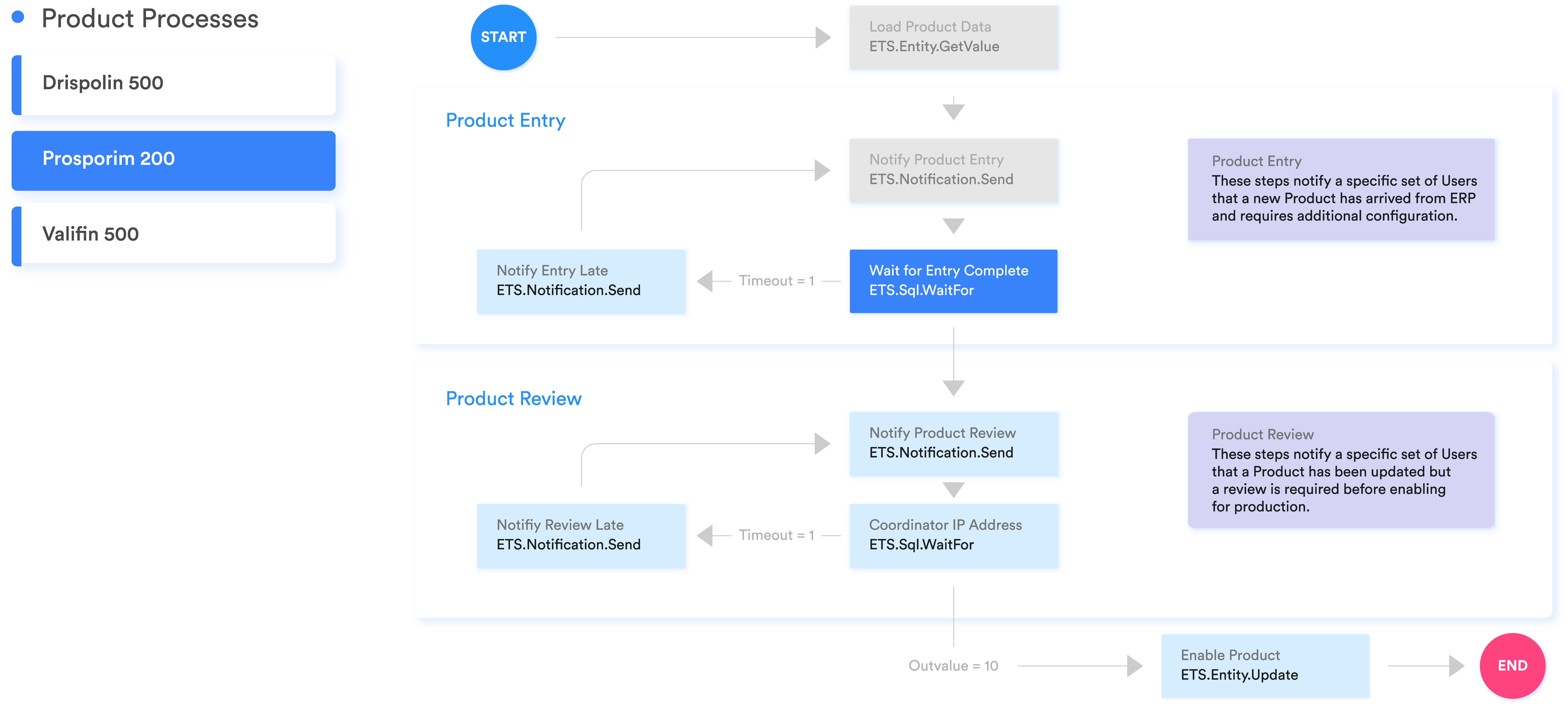
Download the Visual Workflow Brochure
Get the Visual Workflow brochure. All the information you need, in one convenient package.
We’re committed to your privacy. Parsec uses the information you provide to us to contact you about our relevant content, products, and services. You may unsubscribe from these communications at any time. For more information, check out our Privacy Policy.
